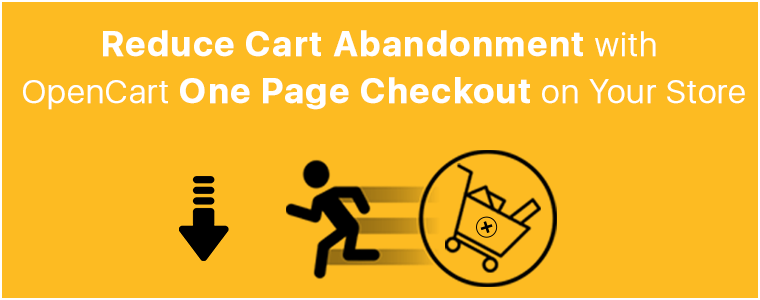Shopping Cart Abandonment is a headache for the eCommerce store owners. It is frustrating to see the customers adding the products to the cart but later leaving the website without checkout. On average, 60-70% of the carts get abandoned on an eCommerce website. This not only costs sales but also affects the conversion rate of the business.
As per Baymard Institute, these are the primary reasons for cart abandonment: lengthy and complex checkout process, high shipping cost, mandatory sign-ups, security issues, etc. But it is also a fact that it happens with every online store owner, not just you. In this article, we will discuss how you can reduce the cart abandonment rate with the OpenCart One Page Checkout extension.
OpenCart One Page Checkout Pro enhances the checkout experience of the customers by replacing the default checkout with a quick and responsive One Page Checkout. The addon displays the whole checkout on a single page and makes it easy for the buyers to fill and review all the details on the checkout page.
It offers advanced features like guest checkout, social login options, auto-address fill, etc which minimizes the possibility of cart abandonment on the checkout page. Let’s talk about the various reasons how the OpenCart One Step Checkout extension helps in reducing the shopping cart abandonment rate on your online store:
1. Guest Checkout:
Mandatory sign-ups and forcing the customers to create a new account are some of the major reasons for cart abandonment. Along with that, many shoppers don’t like to share their details on a new eCommerce website.
The OpenCart fast checkout extension offers a Guest Checkout facility by which the buyers can place their orders on your website without creating a new account. You can also register guest customers automatically by enabling the functionality from the back end.
2. Display Full Product Cost:

Charging hidden additional product costs is also a reason why buyers initiate the purchase but left the cart without completing the order.
If you want to minimize the abandoned carts on your store then you need to provide complete transparency in displaying the cost of the product on the product page so that the customer doesn’t get to see additional costs till he reaches the checkout page.
3. Social Login:
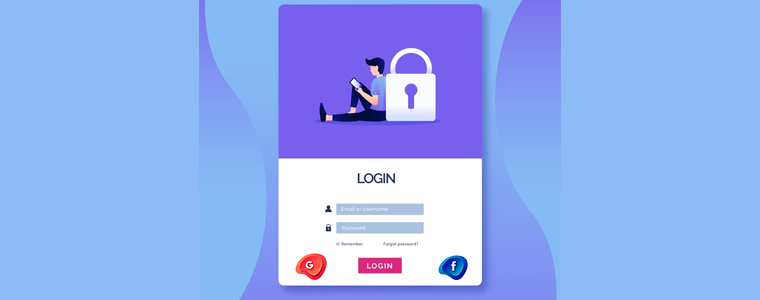
OpenCart Quick checkout module allows the customers to log in through most popular social media accounts such as Google and Facebook that helps the customers to quickly login to the website on the checkout page.
According to research, 20% of the abandoned carts happen due to forced logins on the store. With the social login option, you can save the customers from creating a new account and remembering a new login credential.
4. Simple and User-friendly Checkout Page:

The checkout page needs to be fast, simple, and responsive so that the customers don’t have to wait for the pages to load. The shoppers often leave the site when they have to open multiple pages and the loading speed is low. With the OpenCart Simplified Checkout module, you can incorporate a fast, responsive, and user-friendly checkout on your website.
The OpenCart Single Page Checkout addon offers various advanced features like address auto-fill, auto-detect country, etc that help the customers to quickly fill the details. You can mark the checkout fields mandatory or optional also from the back end.
5. Offer Multiple Payment Methods:

To reduce cart abandonment on your eCommerce store, you need to offer secure payment methods to your eCommerce customers. You can offer multiple payment methods through the OpenCart One Page Checkout extension to provide the shoppers with a variety of options to choose from as the extension supports nearly all the major methods.
You can display security badges also with the payment options to make the buyers believe that they would be paying through a secure online portal on the website.
6. Make Your Checkout Mobile-friendly:

As most of the shoppers love to do online purchases through mobile phones nowadays, it has become important to make your website and the checkout page mobile responsive to reduce cart abandonment.
The OpenCart fast checkout extension is desktop, tablet, and mobile responsive and works smoothly on all devices.
7. Follow-up Abandoned Carts:
As we already know that a large number of online buyers abandon their carts, you can still recover them by sending them follow-up emails to remind them about their incomplete purchase.
You can achieve this with the OpenCart Abandoned Cart extension which tracks the abandoned carts on your online store and send the customers reminder emails along with coupon codes automatically. Know more about the plugin from here.
Conclusion:
With the OpenCart Quick checkout module, you can make the checkout process easier and faster for your customers and reduce cart abandonment on your online store. The addon enhances the shopping experience of your customers and helps in increasing the conversion rate.