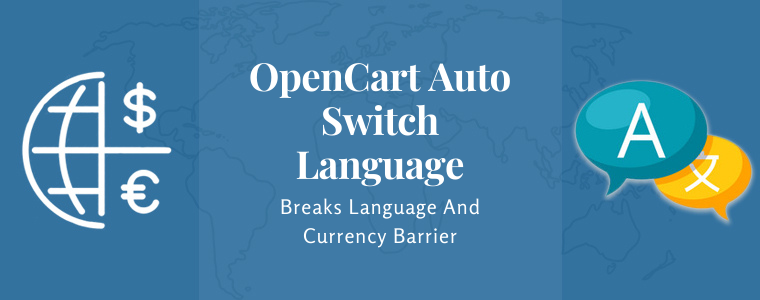To draw the attention of international customers towards your eCommerce store, it’s important that your eCommerce store supports their language or is multilingual. Store merchants need to make money internet business store. The conversion rate of such eCommerce stores is better and so is the client experience. Furthermore, the clients feel more sure as well as comfortable on a website without barriers. If store merchants want to take their eCommerce platform on a global level, making stores multi-lingual is important. Therefore, OpenCart auto switch language suggested to store merchants.
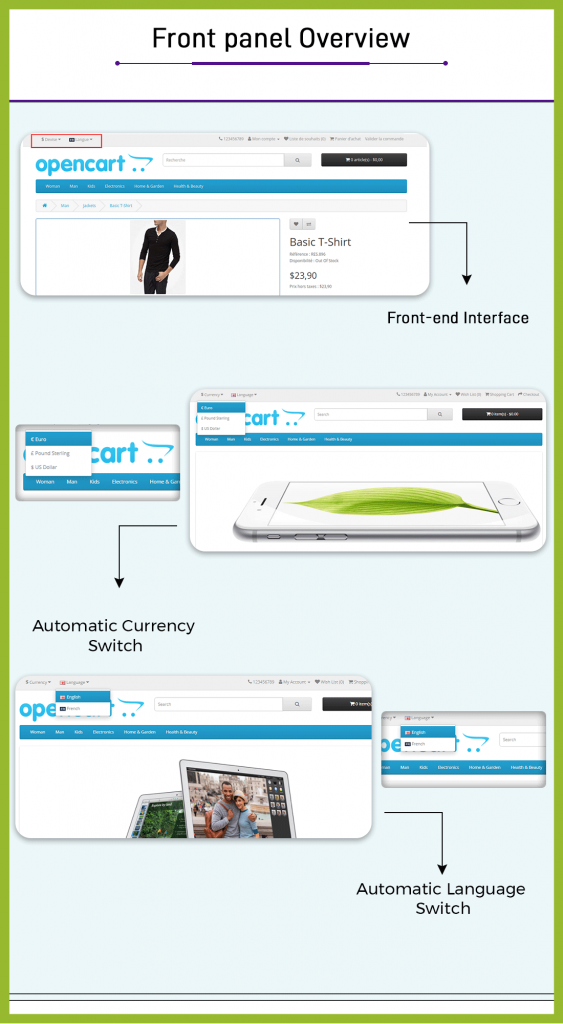
OpenCart auto switch language can make your website multilingual with just a couple of clicks and permit merchants to change languages according to countries.
OpenCart Auto switch language and currency
The extension helps in changing converting the language and currency simultaneously when the customer opens the website. Using OpenCart auto switch language and currency, online users can view the store details and currency information in their preferred language and currency.
OpenCart Auto Change Language And Currency Module Features:
- The extension automatically switches the language and currency of the eCommerce store as per the client’s location.
- To fetch country and region details, the OpenCart language and currency switcher module uses the customer’s IP addresses.
- OpenCart language and currency switcher permit store admin to set language and currency for different countries. With this extension, clients can see store details as per this setup.
- SSL and OpenCart themes compatible.
- Compatible with different languages.
- OpenCart language and currency converter permits store admin to set a common language as well as currency for all the countries.
- Store admin can activate or deactivate the language and currency switching separately.
Benefits Offered
Merchants:
- To implement the auto-switching language and currency functionality, the OpenCart language and currency switcher module permit store owners to implement that.
- Furthermore, the language and currency for different countries set by the store admin.
- A common language and currency set for all the countries using the OpenCart Auto Convert Language Module.
- Admin just needs to set Language and Currency only a single time with the help of OpenCart auto switch language and currency. Furthermore, setting language and currency is a one-time process in the case of OpenCart auto switch language and currency.
- The store admin can offer a better store experience because this extension offers store details in the customer’s preferred language as well as currency.
- Moreover, the store admin can increase the chance of conversion by implementing this functionality.
- Once OpenCart language and currency converter installed on the eCommerce store, merchants can offer products globally easily.
Clients:
- OpenCart language and currency converter also permit clients to view the store details in their preferred language. Hence, that leads to an instant purchase.
- With the help of this extension, online customers can also view the prize details in their preferred currency type.
- Without any language and currency-related concerns, clients feel free while shopping.
Conclusion
Why Knowband OpenCart Auto Switch Language And Currency?
Knowband plugins are known for their great features and ability to boost the functionality of eCommerce platforms. Moreover, the Knowband provides a plugin for various eCommerce platforms including Shopify, Magento, OpenCart, and PrestaShop. Plugins for each platform enhance the functionality of eCommerce stores.