Running an online store is exciting, but managing the checkout process can be tedious at times. Why? Because customers give up on their order due to lengthy checkout pages. And that is what most store owners struggle to understand about it, not to mention the fact that they often do not know how to correct it properly. Nevertheless, an effortless and speedy checkout process can turn things around in your business.
That is why Knowband developed the OpenCart One Page Advanced Checkout Extension – a ready-to-use solution that transforms the standard multi-step checkout method to a responsive and fast single-page checkout.
By using the OpenCart One Page Supercheckout Plugin, store owners can minimize cart abandonment, increase conversion rate, and make the whole process easier and faster for their shoppers without a single line of code.
Benefits of the Knowband’s OpenCart One-Page Checkout for Store Owners

The OpenCart Quick Checkout Extension is developed with the purpose of helping merchants simplify their store’s checkout process and generate more income. This is how it benefits the store owners:
Quick Check-outs, Additional Orders
The Knowband’s OpenCart Fast Checkout Extension simplifies the multi-step process into a single, tidy page. Consequently, customers make purchases more quickly, successful orders increase, and fewer orders are abandoned.
Full Customization Power
Store admins can control all aspects of the checkout process. Whether it’s to make certain checkout fields active or inactive, or personalising the look and feel of all the elements, all this could be done in the admin panel.
Compatibility with all Payment & Delivery Methods
OpenCart Single Page Checkout supports multiple payment gateways and shipping providers to complete transactions easily. Hence, admins can add all desired payment and delivery methods according to their needs.
Simple Newsletter Integration
The Knowband’s One Page Plugin for Opencart is compatible with email marketing software like Mailchimp, Klaviyo, and SendinBlue. Therefore, store owners can automatically send emails to customers and promote or update them regarding orders.
Fully Responsive Design
The OpenCart Responsive Checkout Extension is used to ensure that the checkout page is perfectly compatible with desktops, tablets, and mobile devices. Hence, providing a seamless experience everywhere.
Features of the OpenCart One Page Supercheckout Plugin
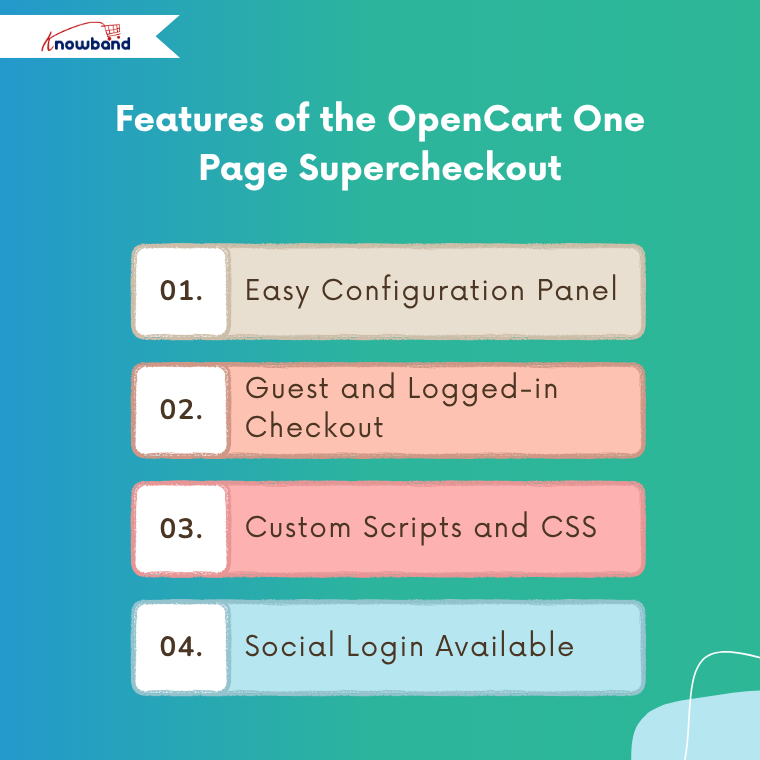
The Knowband’s One Page Advanced Checkout Extension for OpenCart is loaded with features that save time and provide store owners with complete control over how customers complete their checkout:
Easy Configuration Panel
The admins can turn the module on or off with a single click. Besides, they can also adjust the layouts, colors, and the whole look of the checkout page to suit the theme of the store.
Guest and Logged-in Checkout
The One Page Checkout for OpenCart supports both guest and registered checkout. Hence, customers can complete a purchase without making an account, making the checkout experience even smoother.
Custom Scripts and CSS
Moreover, admins can add custom CSS code for more control. This provides flexibility to the store owners to make changes to the design without making changes to core files.
Social Login Available
Admins can add social login options for Google, Facebook, and PayPal. Hence, making the checkout process faster, as with that no customers need to fill in details for registration.
How the OpenCart One Page Advanced Checkout Works
Knowband’s OpenCart One Page Supercheckout Plugin is easy to install, and technical knowledge is not required for its implementation.
Step 1: General Settings
Here, store owners can turn the entire module on or off using the admin panel. Furthermore, they can turn on subscriptions to newsletters, enable guests to check out, or even automatically register the guests. Also, admins can test all the changes before going live using the testing mode.
Step 2: Login Settings
Here, you can add Facebook, Google, and PayPal sign-in to make the process of customer login simpler and faster. And for this, you need to add Facebook and PayPal App ID, Secret Key, and Google Client credentials.
Step 3: Payment Address Setup
All address fields could be customized completely with the Knowand’s OpenCart Quick Checkout Extension. Here, admins can display or hide the fields. Also, they can make it mandatory and rearrange using drag-and-drop, separately for the logged-in and guest users.
Step 4: Shipping Address Setup
Likewise, all shipping address-related fields can be managed. The OpenCart Simplified Checkout Module will help you to hide and display options, make required fields mandatory, or rearrange them.
Step 5: Shipping Method Configuration
You have the option to customise the appearance of shipping methods. As you can decide what to show in the frontend: Logo Only, text Only, or both. In addition, you can also change titles according to your needs.
Step 6: Payment Method Configuration
Similarly, for payment methods. Using the OpenCart Fast Checkout Extension, admins can control all the payment gateways and customise their look and feel just like shipping methods.
Step 7: Ship2Pay Linkage
Here, admins can connect the shipping options to the corresponding payment methods. For example, if Cash on Delivery is only available for certain shipping methods, you can easily configure it on the back-end.
Step 8: Cart Customization
The OpenCart One Page Checkout allows the admins to customize the appearance of the cart by stipulating product image sizes and controlling such elements as “Agree to Terms” or “Add Comments, etc. You are also able to define the visibility of the guest and logged-in users.
Step 9: Newsletter Integration
The extension integrates with Mailchimp, Klaviyo, and SendinBlue. Here, you can enter your Mailchimp API key, retrieve subscriber lists, and with a single click, add customers who have subscribed to newsletters.
Conclusion
In e-commerce, a long checkout means lost sales. One Page Advanced Checkout Extension by Knowband for OpenCart makes sure that it does not happen. It provides the store owners with full control to simplify the buying process, customize layouts, send newsletters, and increase conversions, all from one place.
Therefore, if you want to enhance speed, add flexibility, transform several clicks into a smooth page, and change clicks into confirmed orders without any hassle. The OpenCart One Page Supercheckout is what you need.



